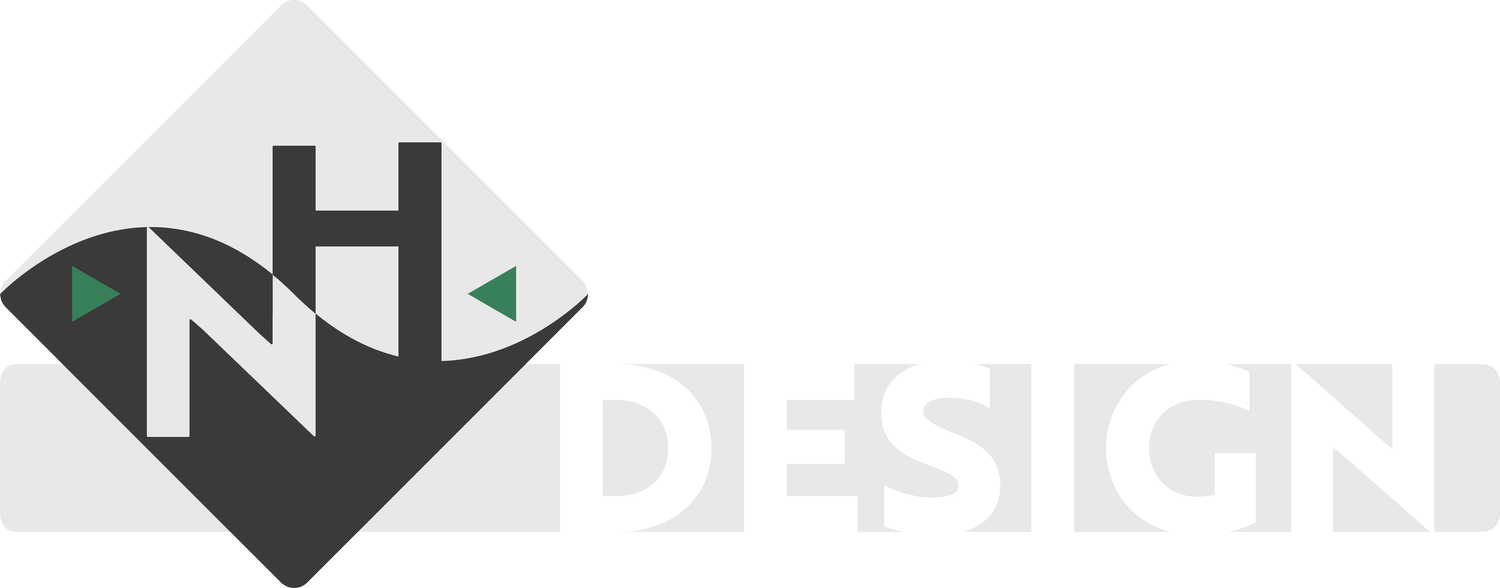Project: Monica
Monica is a nine-part animated mini-series about a middle school-aged girl who makes a new friend while her popular cousin tangles with the wrong crowd. This was the penultimate project behind the Empowering Youth & Families Program, in which I was the executive director and producer.
Software/Tools Used:
Vyond
Adobe Premiere Pro
Adobe After Effects
Adobe Illustrator
Adobe Audition
Adobe Photoshop
Procreate
Process
This animation project has many layers and took a little over a year to complete. I will break it up into stages to detail the full process from start to finish.
Stage 1: The NC 4-H staff had written the script written before I was assigned the lead role in the project, and I was tasked with building the visuals from scratch. This process began with an analysis of the script, and communications with the writers and supervisors to craft a general vision for each scene. These communications involved drawing up storyboards to show the action unfold as well as many notes detailing visual and audio effects. During this phase, I had to also research the animation software Vyond to learn about its capabilities and limitations for the scope of our project.
Stage 2: To get a sense of the timing for the project, I worked with the script writers and other team members to source our voice actors. We conducted several interviews before selecting the cast members. Each character in the animation was then modeled after their actor’s appearance to maintain authenticity. Personal details of the actors’ backgrounds were incorporated into the script and in the way they were animated. Most notable was a character who was re-written to incorporate his Tourette’s Syndrome which was used as a humanizing and bonding experience for the two main characters in the show. I also used Adobe Audition to help clean up some of the sounds and voice tracks.
Stage 3: Once I had a roadmap for the timing, it was time to begin animations. Using Vyond presented many challenges as it is traditionally used for training and concept explaining videos. The software comes with many prebuilt assets and animation loops that were vital to the visual storytelling employed. However, I still needed to craft several of the assets myself in Adobe Illustrator. Exporting these in SVG format allowed me to edit the colors within Vyond as needed. There were also several challenges that involved a lack of appropriate animations built into the software. To counter these challenges, I had a range of solutions. In many cases, I chose an alternative shot to tell the story in a dynamic and creative way. In others, I sought help from webinars and tutorial research to integrate Adobe After Effects to create unique animations that would carry my vision to life.
Stage 4: As the animations were nearing completion, I also utilized Vyond to generate social media posts on NC 4-H’s platforms as well as additional promotional material. The social media posts (these can be found on NC 4-H’s Instagram page) largely took the form of short gifs that teased at the episode coming out. We also took time to interview some of the main character voice actors to give a little more insight on the personal character and acting process. A program was also designed to accompany the premiere showing of the first episode with cast and crew profiles.
Stage 5: To incorporate the mini-series into the EYFP curriculum, a series of facilitator discussion guides and family discussion guides were requested to engage audiences within the program. I designed these using the branding guidelines I developed prior to the start of the project.
Takeaways
Goodness, this project was truly a collection of projects. That alone is a great achievement worth being proud of. I gained invaluable experience with leading a massive project, to which I am incredibly grateful to NC 4-H for giving me this opportunity. Learning how to animate and how to navigate the various resources at my disposal also expanded my skillset by several magnitudes. I would have preferred to work with more industry standard tools like Adobe After Effects, Character Animator, and Animate, but with so many irons in the fire, I’m happy to have learned what I did.