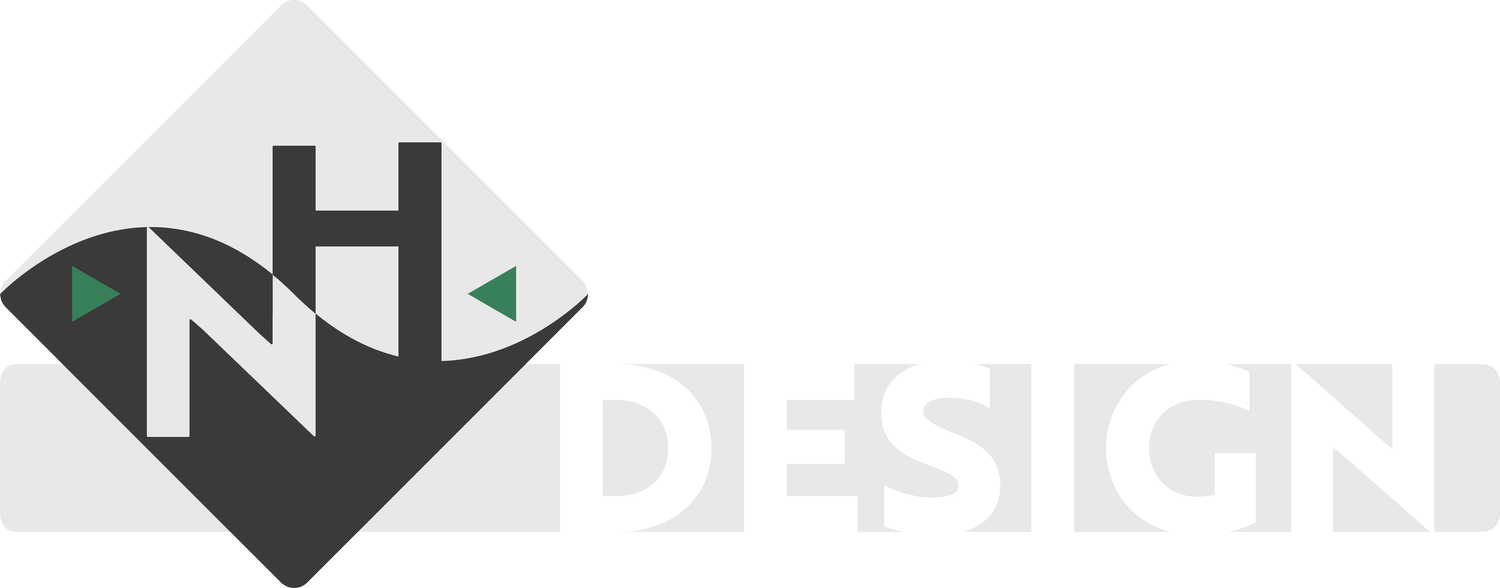Project: Trade Show Graphics & Exhibit Preparation
In Business to Business (B2B) marketing, one of the best ways to advertise your company to other retailers and original equipment manufacturers (OEMs) is to attend trade shows. In addition to coordinating with shipping, inventory, sales, and show decorators, I was also tasked with designing and delegating design assignments to members of the marketing team at Master Magnetics Inc.
Software/Tools Used:
Adobe InDesign
Adobe Illustrator
Adobe Photoshop
CC Library
Process
The starting point for these graphics always began with an assessment of the material we already had on hand. For each trade show we completed, we collected all the graphics in a folder and would later refer to that same folder when we’d visit the show again later that year or in the following year. Then, we would meet with the sales associate(s) who would be attending the show to determine what the show would need. If we had the assets in stock (catalogs, planograms, price sheets, etc.), we would pack them up and ship them with the rest of the booth exhibits. With most shows, we would have to generate a new graphic to meet MMI’s goals at the show.
Many of the assets we needed to create were either specific to the theme of the show, depended on the attendees that would be there, or a specific product line we were trying to push. These tasks manifested themselves in the form of promotional easel graphics that would often provide some level of interactivity with our products, wall/banner graphics, videos, and ever shifting planograms.
Most of the time, the easels would be recycled from previous shows, but in some cases, we were tasked with creating new ones. This gave us a chance to refresh the company brand in small ways by looking at design trends and applying them to our brand. The fewer products placed on the easel, the more dramatic the design. We also applied similar practices to designing other new booth graphics as well. These projects often used a mix of Adobe software including InDesign to produce the layouts, Photoshop to doctor the images included in the layout, and Illustrator for text effects and other vector graphics.
The existing planograms we had left over from each show frequently needed updates to reflect shifts in product inventory, desirability, and other insights provided by the sales teams. We developed a system that would provide expert levels of organization among our retail products, such that the products would be all relatively sized together and scaled appropriately. Through use of the CC Library, we were able to maintain a true-size ratio for all our packaged products.
Takeaways
Before I found this job, I had little concept of the responsibilities of a marketing coordinator. Even though this wasn’t the job title I had when working this job, I was able to get the experience needed to understand it and develop systems to efficiently carry out the duties required. These efficiency systems are also incredibly valuable when dealing with high product volume graphic materials. I look forward to taking advantage of the CC Library’s functions beyond simple assets and colors in my future endeavors.